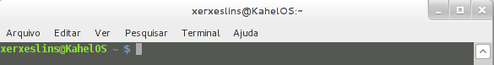Bash colorido do Gentoo no Arch e derivados
Publicado por Xerxes em 27/12/2011
[ Hits: 11.163 ]
Bash colorido do Gentoo no Arch e derivados
Para instalá-lo no Arch Linux (ou em distribuições derivadas como KahelOS), certifique-se de que tem o Yaourt instalado e faça o seguinte:
# yaourt -Sy gentoo-bashrc
O arquivo bashrc não será substituído imediatamente. Você precisa executar como usuário normal o comando:
sudo cp -f /usr/share/gentoo-bashrc/bashrc ~/.bashrc
E depois logado como root:
# cp -f /usr/share/gentoo-bashrc/bashrc ~/.bashrc
Feito isso, ao reiniciar o terminal, a primeira coisa que perceberá é alteração das cores do prompt.
Caso queira conferir o arquivo:
# /etc/bash/bashrc
#
# This file is sourced by all *interactive* bash shells on startup,
# including some apparently interactive shells such as scp and rcp
# that can't tolerate any output. So make sure this doesn't display
# anything or bad things will happen !
# Test for an interactive shell. There is no need to set anything
# past this point for scp and rcp, and it's important to refrain from
# outputting anything in those cases.
if [[ $- != *i* ]] ; then
# Shell is non-interactive. Be done now!
return
fi
# Bash won't get SIGWINCH if another process is in the foreground.
# Enable checkwinsize so that bash will check the terminal size when
# it regains control. #65623
# http://cnswww.cns.cwru.edu/~chet/bash/FAQ (E11)
shopt -s checkwinsize
# Enable history appending instead of overwriting. #139609
shopt -s histappend
# Change the window title of X terminals
case ${TERM} in
xterm*|rxvt*|Eterm|aterm|kterm|gnome*|interix)
PROMPT_COMMAND='echo -ne "{TEXTO}33]0;${USER}@${HOSTNAME%%.*}:${PWD/$HOME/~}{TEXTO}07"'
;;
screen)
PROMPT_COMMAND='echo -ne "{TEXTO}33_${USER}@${HOSTNAME%%.*}:${PWD/$HOME/~}{TEXTO}33\\"'
;;
esac
use_color=false
# Set colorful PS1 only on colorful terminals.
# dircolors --print-database uses its own built-in database
# instead of using /etc/DIR_COLORS. Try to use the external file
# first to take advantage of user additions. Use internal bash
# globbing instead of external grep binary.
safe_term=${TERM//[^[:alnum:]]/?} # sanitize TERM
match_lhs=""
[[ -f ~/.dir_colors ]] && match_lhs="${match_lhs}$(<~/.dir_colors)"
[[ -f /etc/DIR_COLORS ]] && match_lhs="${match_lhs}$(</etc/DIR_COLORS)"
[[ -z ${match_lhs} ]] \
&& type -P dircolors >/dev/null \
&& match_lhs=$(dircolors --print-database)
[[ $'\n'${match_lhs} == *$'\n'"TERM "${safe_term}* ]] && use_color=true
if ${use_color} ; then
# Enable colors for ls, etc. Prefer ~/.dir_colors #64489
if type -P dircolors >/dev/null ; then
if [[ -f ~/.dir_colors ]] ; then
eval $(dircolors -b ~/.dir_colors)
elif [[ -f /etc/DIR_COLORS ]] ; then
eval $(dircolors -b /etc/DIR_COLORS)
fi
fi
if [[ ${EUID} == 0 ]] ; then
PS1='\[{TEXTO}33[01;31m\]\h\[{TEXTO}33[01;34m\] \W \$\[{TEXTO}33[00m\] '
else
PS1='\[{TEXTO}33[01;32m\]\u@\h\[{TEXTO}33[01;34m\] \w \$\[{TEXTO}33[00m\] '
fi
alias ls='ls --color=auto'
alias grep='grep --colour=auto'
else
if [[ ${EUID} == 0 ]] ; then
# show root@ when we don't have colors
PS1='\u@\h \W \$ '
else
PS1='\u@\h \w \$ '
fi
fi
# Try to keep environment pollution down, EPA loves us.
unset use_color safe_term match_lhs
Recuperar senha de root do MySQL 8 no Fedora
Alterando tamanho da fonte no Ubuntu
Como Desabilitar os Controles de Mídia na Tela de Bloqueio do KDE Plasma
Pendrive de instalação não funciona [Resolvido]
TV Software Livre (videos online)
Copiando caminho atual do terminal direto para o clipboard do teclado
Corrigindo os olhos vermelhos no GIMP
Yo Frankie! Game 3D OpenSource e MultiPlataforma
Nenhum comentário foi encontrado.
Patrocínio
Destaques
Artigos
A Fundação da Confiança Digital: A Importância Estratégica de uma PKI CA na Segurança de Dados
Como enviar dicas ou artigos para o Viva o Linux
Como Ativar a Aceleração por GPU (ROCm) no Ollama para AMD Navi 10 (RX 5700 XT / 5600) no Gentoo
Dicas
Cairo Dock ainda funcional nos dias de hoje
Configuração de IP fixo via nmcli e resolução de nomes via /etc/hosts no Gentoo
Removendo o bloqueio por erros de senha no Gentoo (systemd)
Papel de Parede Animado no KDE Plasma 6 (Com dicas para Gentoo)
Homebrew: o gerenciador de pacotes que faltava para o Linux!
Tópicos
Hardware (corpo), Software (mente) e Kernel (conexão) (0)
Tentando fazer um "linux ricing" mas falhando miseravelmente... (3)
Elilo e Sofrimento no Slackware (3)
Não consigo instalar as bibliotecas em Python pelo terminal. (1)
Top 10 do mês
-

Xerxes
1° lugar - 125.257 pts -

Fábio Berbert de Paula
2° lugar - 52.666 pts -

Buckminster
3° lugar - 29.933 pts -

Sidnei Serra
4° lugar - 21.329 pts -

Alberto Federman Neto.
5° lugar - 18.713 pts -

Mauricio Ferrari (LinuxProativo)
6° lugar - 18.142 pts -

Daniel Lara Souza
7° lugar - 18.207 pts -

Alessandro de Oliveira Faria (A.K.A. CABELO)
8° lugar - 17.208 pts -

edps
9° lugar - 15.869 pts -

Diego Mendes Rodrigues
10° lugar - 13.679 pts