Tutorial OpenGL v2.0
Finalmente chegou! Após quase 1 ano depois de meu primeiro artigo sobre OpenGL, chegou a versão 2.0. Clique e fique mais Geek.
[ Hits: 20.574 ]
Por: Thiago Henrique Hüpner em 08/05/2015
A jornada é longa parte 1 - Colisão Mouse e Retângulo
Esse é o maior 'medo' dos iniciantes e é o que deixa as coisas mais interessantes, mas para melhorar, saiba que não é tão complexo assim (bom , essa parte).
Essa colisão de Mouse e Retângulo também é conhecida como Colisão de um Ponto e um Retângulo. Exemplo:
#include <SDL/SDL.h>
#include <SDL/SDL_opengl.h>
#include <time.h>
#define LARGURA 400
#define ALTURA 400
int colisao(int x,int y,SDL_Rect a){
// É verificado primeiro no eixo X
if(x >= a.x && x <= a.x + a.w){
// Depois no eixo Y
if(y >= a.y && y <= a.y + a.h){
// Se aconteceu a colisão irá retornar 1
return 1;
}
}
// Se passou pelos if's e não retornou significa que nao houve colisao
return 0;
}
void inicializaOpenGL(){
glClearColor(255,255,255,1);
glMatrixMode(GL_PROJECTION);
glLoadIdentity();
gluOrtho2D(0,LARGURA,ALTURA,0);
glMatrixMode(GL_MODELVIEW);
glClear(GL_COLOR_BUFFER_BIT);
}
// Simulando o SDL_FillRect
void GL_FillRect(SDL_Rect a,int r,int g,int b){
glClear(GL_COLOR_BUFFER_BIT);
glLoadIdentity();
glColor3ub(r,g,b);
glBegin(GL_QUADS);
// Lado Superior Esquerdo
glVertex2f(a.x,a.y);
// Lado Superior Direito
glVertex2f(a.x+a.w,a.y);
// Lado Inferior Direito
glVertex2f(a.x+a.w,a.y+a.h);
// Lado Inferior Esquerdo
glVertex2f(a.x,a.y+a.h);
glEnd();
}
int main(int argc,char *argv[]){
if(SDL_Init(SDL_INIT_VIDEO) < 0){
printf("Erro : %s
",SDL_GetError());
return -1;
}
// Para sempre ter valores pseudo-aleatorios
srand((unsigned)time(NULL));
SDL_GL_SetAttribute( SDL_GL_RED_SIZE, 8 );
SDL_GL_SetAttribute( SDL_GL_GREEN_SIZE, 8 );
SDL_GL_SetAttribute( SDL_GL_BLUE_SIZE, 8 );
SDL_GL_SetAttribute( SDL_GL_ALPHA_SIZE, 8 );
SDL_GL_SetAttribute( SDL_GL_DOUBLEBUFFER, 2 );
SDL_Surface * tela = SDL_SetVideoMode(LARGURA,ALTURA,32,SDL_OPENGL);
if(tela == NULL){
printf("Erro : %s
",SDL_GetError());
SDL_Quit();
return -1;
}
SDL_WM_SetCaption("Colisão nem é tão complexo assim",NULL);
SDL_Event evento;
int estaRodando = 1;
SDL_Rect retangulo;
inicializaOpenGL();
int r = 255;
int g = 0;
int b = 0;
int posX = 10;
int posY = 10;
while(estaRodando){
while(SDL_PollEvent(&evento)){
switch(evento.type){
case SDL_QUIT:
estaRodando = 0;
break;
case SDL_MOUSEBUTTONDOWN:
if(evento.button.button == SDL_BUTTON_LEFT){
// Se apertar no botão esquerdo e o mouse estiver em cima do retangulo ...
if(colisao(evento.button.x,evento.button.y,retangulo)){
// Muda a cor R,G e B e consequentemente a cor do retangulo muda
// NOTA : Tem que ser 256 e não 256 , pois a chance de ser 255 é muito pequena e usando o 256 , a chance aumenta
// de ser 255
r = rand() % 256;
g = rand() % 256;
b = rand() % 256;
}
}else if(evento.button.button == SDL_BUTTON_RIGHT){
// Se apertar com o botão direito , o retangulo assume a posição do mouse
posX = evento.button.x;
posY = evento.button.y;
}
break;
default:
break;
}
}
// Propriedades do Retangulo
// Posição X
retangulo.x = posX;
// Posição Y
retangulo.y = posY;
// Aqui a coisa começa a ficar interessante ...
// Largura do Retangulo
retangulo.w = 50;
// Altura do Retangulo
retangulo.h = 50;
GL_FillRect(retangulo,r,g,b);
SDL_Delay(30);
SDL_GL_SwapBuffers();
}
SDL_Quit();
return 0;
}
Compile e execute esse código:
gcc -o ColisoesAtacar ColisoesAtacar.c -lSDL -lGL -lGLU
E após clicar no retângulo com os dois botões, ficou assim para mim (poderá ser diferente):
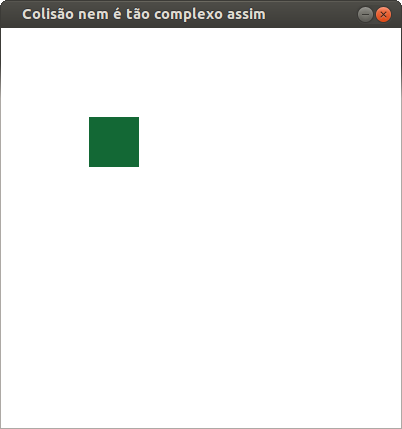
Agora vamos entender como o "if" trabalha:
Se a posição X do mouse for maior ou igual ao lado superior esquerdo do retângulo e for menor ou igual ao lado superior direito (a.x + a.w), colidiu. Agora, só nos resta detectar a colisão do eixo Y , que segue a mesma logica (até aqui).Agora um desafio: elabore um programa que tenha 3 (ou mais) retângulos e que se o usuário clicar no retângulo certo, ele muda de cor. Senão, o programa continuará sendo executado até que acerte.
Não é tão complexo assim, só é necessário pensar um pouco mais, mas nada difícil. Como existem várias formas de elaborar um mesmo programa, poderá ser diferente do meu, mas será a mesma lógica.
Eu elaborei esse programa a lá Thiago:
#include <SDL/SDL.h>
#include <SDL/SDL_opengl.h>
#include <time.h>
#define LARGURA 400
#define ALTURA 400
int colisao(int x,int y,SDL_Rect a) {
// É verificado primeiro no eixo X
if(x >= a.x && x <= a.x + a.w) {
// Depois no eixo Y
if(y >= a.y && y <= a.y + a.h) {
// Se aconteceu a colisão irá retornar 1
return 1;
}
}
// Se passou pelos if's e não retornou significa que nao houve colisao
return 0;
}
void inicializaOpenGL() {
glClearColor(255,255,255,1);
glMatrixMode(GL_PROJECTION);
glLoadIdentity();
gluOrtho2D(0,LARGURA,ALTURA,0);
glMatrixMode(GL_MODELVIEW);
glClear(GL_COLOR_BUFFER_BIT);
}
void definicoesRetangulo(int posX ,int posY,SDL_Rect * a) {
glClear(GL_COLOR_BUFFER_BIT);
// Propriedades do Retangulo
// Posição X
a->x = posX;
// Posição Y
a->y = posY;
// Aqui a coisa começa a ficar interessante ...
// Largura do Retangulo
a->w = 50;
// Altura do Retangulo
a->h = 50;
}
// Simulando o SDL_FillRect
void GL_FillRect(SDL_Rect a,int r,int g,int b) {
glLoadIdentity();
glColor3ub(r,g,b);
glBegin(GL_QUADS);
// Lado Superior Esquerdo
glVertex2f(a.x,a.y);
// Lado Superior Direito
glVertex2f(a.x+a.w,a.y);
// Lado Inferior Direito
glVertex2f(a.x+a.w,a.y+a.h);
// Lado Inferior Esquerdo
glVertex2f(a.x,a.y+a.h);
glEnd();
}
int main(int argc,char *argv[]) {
if(SDL_Init(SDL_INIT_VIDEO) < 0) {
// ... imprima a mensagem de erro e ...
printf("Erro : %s
",SDL_GetError());
return -1;
}
// Para sempre ter valores pseudo-aleatorios
srand((unsigned)time(NULL));
SDL_GL_SetAttribute( SDL_GL_RED_SIZE, 8 );
SDL_GL_SetAttribute( SDL_GL_GREEN_SIZE, 8 );
SDL_GL_SetAttribute( SDL_GL_BLUE_SIZE, 8 );
SDL_GL_SetAttribute( SDL_GL_ALPHA_SIZE, 8 );
SDL_GL_SetAttribute( SDL_GL_DOUBLEBUFFER, 2 );
SDL_Surface * tela = SDL_SetVideoMode(LARGURA,ALTURA,32,SDL_OPENGL);
if(tela == NULL) {
printf("Erro : %s
",SDL_GetError());
SDL_Quit();
return -1;
}
SDL_WM_SetCaption("Colisão nem é tão complexo assim",NULL);
SDL_Event evento;
int estaRodando = 1;
SDL_Rect r1,r2,r3;
inicializaOpenGL();
int r = 255;
int g = 0;
int b = 0;
while(estaRodando) {
while(SDL_PollEvent(&evento)) {
switch(evento.type) {
case SDL_QUIT:
estaRodando = 0;
break;
case SDL_MOUSEBUTTONDOWN:
if(evento.button.button == SDL_BUTTON_LEFT) {
// Se apertar no botão esquerdo e o mouse estiver em cima do retangulo (2) ...
if(colisao(evento.button.x,evento.button.y,r2)) {
// Muda a cor R,G e B e consequentemente a cor do retangulo muda
// NOTA : Tem que ser 256 e não 256 , pois a chance de ser 255 é muito pequena e usando o 256 , a chance aumenta
// de ser 255
r = rand() % 256;
g = rand() % 256;
b = rand() % 256;
}
}
break;
default:
break;
}
}
definicoesRetangulo(50,50,&r1);
definicoesRetangulo(150,50,&r2);
definicoesRetangulo(250,50,&r3);
GL_FillRect(r2,r,g,b);
GL_FillRect(r1,255,0,255);
GL_FillRect(r3,0,255,0);
SDL_Delay(30);
SDL_GL_SwapBuffers();
}
SDL_Quit();
return 0;
}
Salve e compile como quiser, é um desafio. Agora quem decide é você. =D
Como ficou o meu, após clicar no retângulo correto:
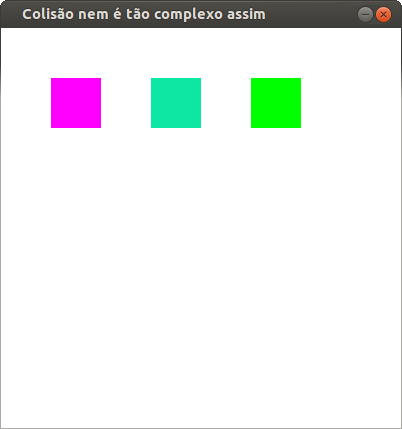
2. Inicializando o SDL
3. OpenGL e SDL botando pra quebrar
4. Simulando uma Gambiarra
5. A jornada é longa parte 1 - Colisão Mouse e Retângulo
6. A jornada é longa parte 2 - Colisão entre 2 Retângulos
7. "Imagine" seu programa
8. Agradecimentos, links úteis e fontes
Ubuntu/Debian/Kali Linux e outros no Android
LivreNFE - O emissor Nfe open source para Linux
Criando programas com suporte a arquivos de configuração com a libConfuse
Criação e uso de um interpretador de script BrainFuck em C++
Muito bom! Vou tentar criar um game simples pra minha filha ficar clicando no retângulo com a cor certa com base neste tutorial.
[1] Comentário enviado por fabio em 08/05/2015 - 10:30h
Muito bom! Vou tentar criar um game simples pra minha filha ficar clicando no retângulo com a cor certa com base neste tutorial.
Fábio, mais uma vez, muito obrigado !
E boa sorte com o aplicativo, espero que sua filha goste.
Qualquer dúvida só pedir =D
[]'s
T+
Bom artigo!
Favoritado e pega meu 10!
Até
[3] Comentário enviado por UmCaraAToa em 08/05/2015 - 11:25h
Bom artigo!
Favoritado e pega meu 10!
Até
Valeu fera
T+
Favoritado. Vou ler depois com calma. Mas só de dar uma olhada por rápida vi que é material interessante!
--
http://pastebin.com/aji5Qp05
[5] Comentário enviado por xerxeslins em 08/05/2015 - 11:49h
Favoritado. Vou ler depois com calma. Mas só de dar uma olhada por rápida vi que é material interessante!
--
http://pastebin.com/aji5Qp05
Valeu fera, Obrigado!
[]'s
T+
Parabéns pelo artigo escrito, é uns dos melhores (e únicos) artigos sobre OpenGL aqui no VOL.
[7] Comentário enviado por preroeb em 08/05/2015 - 19:02h
Parabéns pelo artigo escrito, é uns dos melhores (e únicos) artigos sobre OpenGL aqui no VOL.
Valew pela força!
Dando duro pra trazer um artigo de qualidade pra vocês, meu povinho do "Volzinho"!
[]'s
T+
Ae Parabéns brother excelente artigo , favoritado aqui tbm :)
Igor Felipe
Cadastrado desde: 25/09/2009
[b]If it moves , compile it.[/b]
[9] Comentário enviado por Felipeigor em 08/05/2015 - 19:43h
Ae Parabéns brother excelente artigo , favoritado aqui tbm :)
Igor Felipe
Cadastrado desde: 25/09/2009
[b]If it moves , compile it.[/b]
Valew Tambem pelo apoio!
[]'s
T+
Legal cara, bem explicada a parte sobre colisão. Um bom artigo como um todo. Parabéns.
[11] Comentário enviado por SamL em 09/05/2015 - 12:50h
Legal cara, bem explicada a parte sobre colisão. Um bom artigo como um todo. Parabéns.
Valew Sam! Sempre me apoiando!
[]'s
T+
Oi, Thiago!
Dei uma rápida lida no seu artigo.
Está muito bom!
Continue assim, com essas ótimas contribuições!
Ang,
Manaus, AM, Brasil.
Usuário de sistemas operacionais livres/abertos tipo Unix ou tipo DOS,
Distros Favoritas: FreeBSD, Free-DOS, , PC-DOS, Bodhi Linux, Ubuntu, Big Linux, Kurumim, OpenSUSE, Slackware e Slax.
[13] Comentário enviado por Ang em 09/05/2015 - 16:14h
Oi, Thiago!
Dei uma rápida lida no seu artigo.
Está muito bom!
Continue assim, com essas ótimas contribuições!
Ang,
Manaus, AM, Brasil.
Usuário de sistemas operacionais livres/abertos tipo Unix ou tipo DOS,
Distros Favoritas: FreeBSD, Free-DOS, , PC-DOS, Bodhi Linux, Ubuntu, Big Linux, Kurumim, OpenSUSE, Slackware e Slax.
Valew !
Obrigado por ter lido!
[]'s
T+
Patrocínio
Destaques
Artigos
Berry Bank: Criando um Banco Digital Gamificado para seus Filhos com Gentoo, Flask e Tailscale
Papagaiando o XFCE com temas e recursos
Dicas
Instale o DOOM Retro no Gentoo facilmente via Overlay
Steam (Flatpak) rodando jogos em partição NTFS
O dock Plank + U-Launcher deixam qualquer desktop mais produtivo
Tópicos
Instalar Linux em notebook Sony Vaio VPCEG13EB (17)
Alguém tem que acabar com ANATEL!!! (10)
O que você está ouvindo agora? [2] (229)
Top 10 do mês
-

Xerxes
1° lugar - 129.078 pts -

Fábio Berbert de Paula
2° lugar - 59.363 pts -

Buckminster
3° lugar - 27.907 pts -

Sidnei Serra
4° lugar - 21.261 pts -

Alberto Federman Neto.
5° lugar - 20.932 pts -

Alessandro de Oliveira Faria (A.K.A. CABELO)
6° lugar - 20.013 pts -

Mauricio Ferrari (LinuxProativo)
7° lugar - 19.760 pts -

edps
8° lugar - 18.897 pts -

Daniel Lara Souza
9° lugar - 18.848 pts -

Andre (pinduvoz)
10° lugar - 17.137 pts




