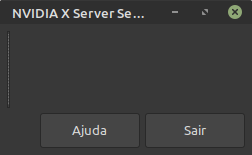Nvidia X Server Settings em Branco [RESOLVIDO]
25. Ainda sem resolução!

Sacilotto
(usa Linux Mint)
Enviado em 16/07/2021 - 09:29h
Buckminster escreveu:
A título de curiosidade dá um nvidia-settings e posta aqui a saída.
A título de curiosidade dá um nvidia-settings e posta aqui a saída.
Ok, quando eu executo é isso que aparece no terminal e abre a caixinha vazia =´/
mint@sacilotto:~$ nvidia-settings
ERROR: NVIDIA driver is not loaded
ERROR: Unable to load info from any available system
(nvidia-settings:555628): GLib-GObject-CRITICAL **: 09:27:32.437: g_object_unref: assertion 'G_IS_OBJECT (object)' failed
** Message: 09:27:32.446: PRIME: No offloading required. Abort
** Message: 09:27:32.446: PRIME: is it supported? no