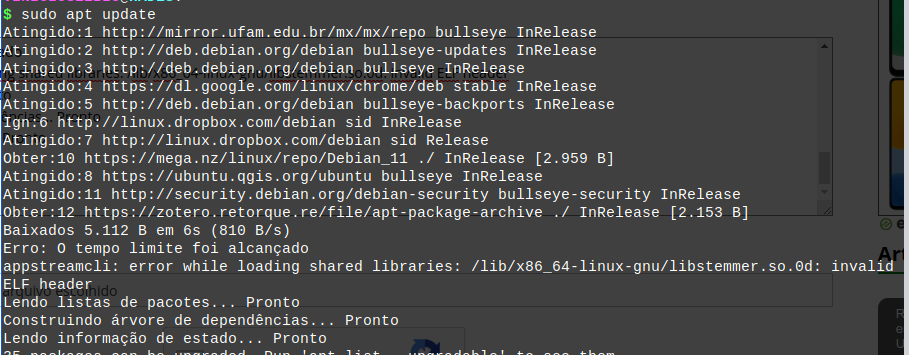Preocupado com erro com meu sistema Linux
1. Preocupado com erro com meu sistema Linux

LinuxBio
(usa Debian)
Enviado em 10/07/2022 - 15:46h
Olá, sou um iniciante no linux e comecei a usar o linux a 5 meses comecei com lubuntu, agora migrei para MXlinux a 2 meses eu inserir ele em um pendrive de 128gb como um "linux de bolso" para trabalho e deveres fora de casa. O meu sistema linux esta apresentando mensagens a "Erro: O tempo limite foi alcançado" e também a "appstreamcli: error while loading shared libraries: /lib/x86_64-linux-gnu/libstemmer.so.0d: invalid ELF header"As mensagens aparece em quase todos os processos de atualização do sistema. Mais os programas instalam normalmente.
ja testei os comandos:
dpkg --configure -a
dpkg apt --fix-broken install
comando:
sudo apt update
Atingido:1 http://mirror.ufam.edu.br/mx/mx/repo bullseye InRelease
Atingido:2 http://deb.debian.org/debian bullseye-updates InRelease
Atingido:3 http://deb.debian.org/debian bullseye InRelease
Atingido:4 https://dl.google.com/linux/chrome/deb stable InRelease
Atingido:5 http://deb.debian.org/debian bullseye-backports InRelease
Ign:6 http://linux.dropbox.com/debian sid InRelease
Atingido:7 http://linux.dropbox.com/debian sid Release
Obter:10 https://mega.nz/linux/repo/Debian_11 ./ InRelease [2.959 B]
Atingido:8 https://ubuntu.qgis.org/ubuntu bullseye InRelease
Atingido:11 http://security.debian.org/debian-security bullseye-security InRelease
Obter:12 https://zotero.retorque.re/file/apt-package-archive ./ InRelease [2.153 B]
Baixados 5.112 B em 6s (810 B/s)
Erro: O tempo limite foi alcançado
appstreamcli: error while loading shared libraries: /lib/x86_64-linux-gnu/libstemmer.so.0d: invalid ELF header
Lendo listas de pacotes... Pronto
Construindo árvore de dependências... Pronto
Lendo informação de estado... Pronto
Podem me ajudar..
Patrocínio
Site hospedado pelo provedor RedeHost.
Destaques
Artigos
KDE Plasma - porque pode ser a melhor opção de interface gráfica
Gentoo: detectando impressoras de rede e como fixar uma impressora por IP
Como o GNOME conseguiu o feito de ser preterido por outras interfaces gráficas
Dicas
Por que sua empresa precisa de uma PKI (e como automatizar EMISSÕES de certificados via Web API)
Instalando NoMachine no Gentoo com Systemd (acesso Remoto em LAN)
Tópicos
Interface gráfica com problema (2)
Instalar Linux em notebook Sony Vaio VPCEG13EB (13)
Vou destruir sua infância:) (7)
Top 10 do mês
-

Xerxes
1° lugar - 126.848 pts -

Fábio Berbert de Paula
2° lugar - 59.351 pts -

Buckminster
3° lugar - 28.509 pts -

Alberto Federman Neto.
4° lugar - 19.456 pts -

Mauricio Ferrari (LinuxProativo)
5° lugar - 19.107 pts -

Alessandro de Oliveira Faria (A.K.A. CABELO)
6° lugar - 18.892 pts -

edps
7° lugar - 17.817 pts -

Diego Mendes Rodrigues
8° lugar - 17.193 pts -

Daniel Lara Souza
9° lugar - 16.227 pts -

Andre (pinduvoz)
10° lugar - 16.099 pts