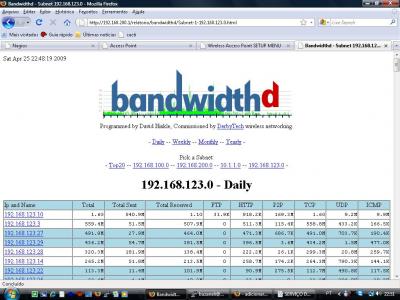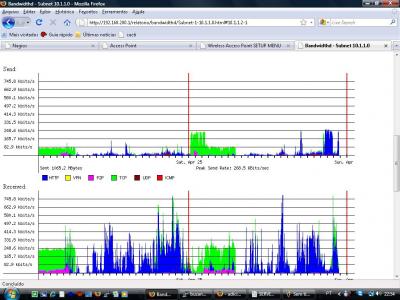Monitoramento de rede com o Bandwidthd
Publicado por jose leandro buzaneli dos santos em 30/04/2009
[ Hits: 28.580 ]
Monitoramento de rede com o Bandwidthd
Esse monitoramento de rede serve para ver quais sãos os protocolos que estão sendo mais usados e ver o consumo de banda de cada host na rede, ele gera um gráfico muito bom e através desse gráfico você fica com uma visão melhor da sua rede para fazer um controle de banda ou QOS.
Instalação dos programas necessários:
1. O bandwidthd monitora os protocolos acessados pelas maquinas da rede, ele deve ser instalado no gateway da rede.
2. Instale o servidor Apache e o bandwidthd:
# apt-get install apache2 bandwidthd
Configuração do Bandwidthd:
3. Vamos agora para a configuração do bandwidthd.
3.a. Com o seu editor predileto vamos com figurar o bandwidthd.
# mcedit /etc/bandwidthd/bandwidthd.conf
# mkdir /var/www/bandwidthd
# chmod 775 -R "/var/www/bandwidthd
# /etc/init.d/bandwidthd stop
# /etc/init.d/bandwidthd start
3.b. Agora é só acessar o seu servidor pela web.
http://localhost/bandwidthd
Veja como fica o gráfico nas imagens abaixo:
Instalação dos programas necessários:
1. O bandwidthd monitora os protocolos acessados pelas maquinas da rede, ele deve ser instalado no gateway da rede.
2. Instale o servidor Apache e o bandwidthd:
# apt-get install apache2 bandwidthd
Configuração do Bandwidthd:
3. Vamos agora para a configuração do bandwidthd.
3.a. Com o seu editor predileto vamos com figurar o bandwidthd.
# mcedit /etc/bandwidthd/bandwidthd.conf
# Bandwidthd.conf
#
# Commented out options are here to provide
# documentation and represent defaults
# Subnets to collect statistics on. Traffic that
# matches none of these subnets will be ignored.
# Syntax is either IP Subnet Mask or CIDR
#subnet 192.168.0.0/24
#nessa opção aqui eu coloquei as rede a ser monitoradas
subnet 192.168.100.0/24
subnet 192.168.200.0/24
subnet 10.1.1.0/24
subnet 192.168.123.0/24
# Device to listen on
# Bandwidthd listens on the first device it detects
# by default. Run "bandwidthd -l" for a list of
# devices.
#dev "eth0"
#nessa opção está any, pois é para todos as interfaces
dev "any"
###################################################
# Options that don't usually get changed
# An interval is 2.5 minutes, this is how many
# intervals to skip before doing a graphing run
#skip_intervals 0
# Graph cutoff is how many k must be transfered by an
# ip before we bother to graph it
graph_cutoff 1024
#Put interface in promiscuous mode to score to traffic
#that may not be routing through the host machine.
#promiscuous true
promiscuous false
#Log data to cdf file htdocs/log.cdf
#output_cdf false
output_cdf true
#Set the cdf log output directory
log_dir "/var/lib/bandwidthd"
#Read back the cdf file on startup
#recover_cdf false
recover_cdf true
#Libpcap format filter string used to control what bandwidthd see's
#Please always include "ip" in the string to avoid strange problems
#filter "ip"
#Draw Graphs - This default to true to graph the traffic bandwidthd is recording
#Usually set this to false if you only want cdf output or
#you are using the database output option. Bandwidthd will use very little
#ram and cpu if this is set to false.
#graph true
#Set META REFRESH for static pages in seconds(default 150, use 0 to disable).
#meta_refresh 150
meta_refresh 150
#Set the static html output directory
#aqui eu escolhi o diretório para publicação da web
htdocs_dir "/var/www/bandwidthd"
#
# Commented out options are here to provide
# documentation and represent defaults
# Subnets to collect statistics on. Traffic that
# matches none of these subnets will be ignored.
# Syntax is either IP Subnet Mask or CIDR
#subnet 192.168.0.0/24
#nessa opção aqui eu coloquei as rede a ser monitoradas
subnet 192.168.100.0/24
subnet 192.168.200.0/24
subnet 10.1.1.0/24
subnet 192.168.123.0/24
# Device to listen on
# Bandwidthd listens on the first device it detects
# by default. Run "bandwidthd -l" for a list of
# devices.
#dev "eth0"
#nessa opção está any, pois é para todos as interfaces
dev "any"
###################################################
# Options that don't usually get changed
# An interval is 2.5 minutes, this is how many
# intervals to skip before doing a graphing run
#skip_intervals 0
# Graph cutoff is how many k must be transfered by an
# ip before we bother to graph it
graph_cutoff 1024
#Put interface in promiscuous mode to score to traffic
#that may not be routing through the host machine.
#promiscuous true
promiscuous false
#Log data to cdf file htdocs/log.cdf
#output_cdf false
output_cdf true
#Set the cdf log output directory
log_dir "/var/lib/bandwidthd"
#Read back the cdf file on startup
#recover_cdf false
recover_cdf true
#Libpcap format filter string used to control what bandwidthd see's
#Please always include "ip" in the string to avoid strange problems
#filter "ip"
#Draw Graphs - This default to true to graph the traffic bandwidthd is recording
#Usually set this to false if you only want cdf output or
#you are using the database output option. Bandwidthd will use very little
#ram and cpu if this is set to false.
#graph true
#Set META REFRESH for static pages in seconds(default 150, use 0 to disable).
#meta_refresh 150
meta_refresh 150
#Set the static html output directory
#aqui eu escolhi o diretório para publicação da web
htdocs_dir "/var/www/bandwidthd"
# mkdir /var/www/bandwidthd
# chmod 775 -R "/var/www/bandwidthd
# /etc/init.d/bandwidthd stop
# /etc/init.d/bandwidthd start
3.b. Agora é só acessar o seu servidor pela web.
http://localhost/bandwidthd
Veja como fica o gráfico nas imagens abaixo:
Outras dicas deste autor
Nenhuma dica encontrada.
Leitura recomendada
Instalando o Debian a partir de um HD
Named Pipe (First in First out) FIFO
Beryl no Debian Etch sem mistérios
Impressora HP Laserjet 2600n no Slackware Linux 12.1 em rede
Instalando JDK e Jboss no Fedora Core 6
Comentários
[1] Comentário enviado por k4mus em 24/06/2009 - 00:16h
Amigo, to procurando um que exiba o trafego em tempo real. Voce sabe de algum q me recomende? Atualment uso o tcptrack..mas tenho a impressao q ele nao eh muito preciso nao.
Amigo, to procurando um que exiba o trafego em tempo real. Voce sabe de algum q me recomende? Atualment uso o tcptrack..mas tenho a impressao q ele nao eh muito preciso nao.
[2] Comentário enviado por buzaneli em 24/06/2009 - 08:17h
para o Sr k4mus
Tem o iptraf voce pode executar ele, mostra todas as portas em tempo real e pode ser gerado um log mas ele não tem gráfico, tem também o cacti, mas tem que instalar em todas as máquina que vaio monitorar o snmp
para o Sr k4mus
Tem o iptraf voce pode executar ele, mostra todas as portas em tempo real e pode ser gerado um log mas ele não tem gráfico, tem também o cacti, mas tem que instalar em todas as máquina que vaio monitorar o snmp
[3] Comentário enviado por rpcsistema em 15/06/2011 - 09:31h
Aparentimente instalei tudo normalmente, mas quando temto acessar
pelo navegador aparece a seguinte mensagem, o que:
Forbidden
You don't have permission to access /bandwidthd/ on this server.
podi ser?
Aparentimente instalei tudo normalmente, mas quando temto acessar
pelo navegador aparece a seguinte mensagem, o que:
Forbidden
You don't have permission to access /bandwidthd/ on this server.
podi ser?
[4] Comentário enviado por buzaneli em 16/06/2011 - 08:25h
Caro rpcsistema, essa mensagem é que o apache não tem permissão de leitura no diretório.
No bandwidthd.conf vc mudou o diretório para htdocs_dir "/var/www/bandwidthd", e agora é só dar a permissão para o apache.
faça esse teste copia a pasta onde estava o bandwidthd lá em htdocs original para /var/www/bandwidthd e dá as permissões e da um restart no bandwidthd.
ok
qualquer coisa manda para mim a sua configuração
Caro rpcsistema, essa mensagem é que o apache não tem permissão de leitura no diretório.
No bandwidthd.conf vc mudou o diretório para htdocs_dir "/var/www/bandwidthd", e agora é só dar a permissão para o apache.
faça esse teste copia a pasta onde estava o bandwidthd lá em htdocs original para /var/www/bandwidthd e dá as permissões e da um restart no bandwidthd.
ok
qualquer coisa manda para mim a sua configuração
[5] Comentário enviado por andyblessing em 28/01/2013 - 22:42h
Erro quando tento para o Bandwidthd
root@virtual-machine:/home/daloradius# /etc/init.d/bandwidthd stop
/etc/init.d/bandwidthd: 19: /etc/init.d/bandwidthd: Syntax error: "(" unexpected
Erro quando tento para o Bandwidthd
root@virtual-machine:/home/daloradius# /etc/init.d/bandwidthd stop
/etc/init.d/bandwidthd: 19: /etc/init.d/bandwidthd: Syntax error: "(" unexpected
[6] Comentário enviado por buzaneli em 28/01/2013 - 23:19h
[5] Comentário enviado por andyblessing em 28/01/2013 - 22:42h:
Erro quando tento para o Bandwidthd
root@virtual-machine:/home/daloradius# /etc/init.d/bandwidthd stop
/etc/init.d/bandwidthd: 19: /etc/init.d/bandwidthd: Syntax error: "(" unexpected
isso acontece por motivo de alguma configuração na linha 19, verifica a linha 19
manda o seu bandwidthd.conf que fica em /etc/bandwidthd.
ok
[5] Comentário enviado por andyblessing em 28/01/2013 - 22:42h:
Erro quando tento para o Bandwidthd
root@virtual-machine:/home/daloradius# /etc/init.d/bandwidthd stop
/etc/init.d/bandwidthd: 19: /etc/init.d/bandwidthd: Syntax error: "(" unexpected
isso acontece por motivo de alguma configuração na linha 19, verifica a linha 19
manda o seu bandwidthd.conf que fica em /etc/bandwidthd.
ok
[7] Comentário enviado por andyblessing em 05/02/2013 - 17:07h
Olá estou ocmo o mesmo problema do rpcsistema quando abro no navegador, mudei o htdocs_dir "/var/www/bandwidthd". mas continua o erro
Forbidden
You don't have permission to access /bandwidthd/ on this server.
Apache/2.2.22 (Ubuntu) Server at 192.168.0.1 Port 80
E como dou permissao pro apache
??
Olá estou ocmo o mesmo problema do rpcsistema quando abro no navegador, mudei o htdocs_dir "/var/www/bandwidthd". mas continua o erro
Forbidden
You don't have permission to access /bandwidthd/ on this server.
Apache/2.2.22 (Ubuntu) Server at 192.168.0.1 Port 80
E como dou permissao pro apache
??
[8] Comentário enviado por carlosguerra91 em 28/09/2016 - 11:37h
Quem está com erro de permissão de acesso, vai a dica:
no bandwidthd.conf coloque a linha
#Set the static html output directory
#htdocs_dir "/var/lib/bandwidthd/htdocs"
htdocs_dir "/var/www/html/bandwidthd/" <--- onde está a pasta que você criou com o tutorial acima.
Quem está com erro de permissão de acesso, vai a dica:
no bandwidthd.conf coloque a linha
#Set the static html output directory
#htdocs_dir "/var/lib/bandwidthd/htdocs"
htdocs_dir "/var/www/html/bandwidthd/" <--- onde está a pasta que você criou com o tutorial acima.
[9] Comentário enviado por KalyneeA em 07/03/2018 - 19:53h
https://www.vivaolinux.com.br/topico/Comandos/Erro-apos-instalacao-do-bandwidthd
SOCORRO kkk
https://www.vivaolinux.com.br/topico/Comandos/Erro-apos-instalacao-do-bandwidthd
SOCORRO kkk
[10] Comentário enviado por buzaneli em 08/03/2018 - 11:51h
qual é o erro ????
add eu no zap 67981253092
ou tira um print da tela, seja mais especifico
qual é o erro ????
add eu no zap 67981253092
ou tira um print da tela, seja mais especifico
Patrocínio
Site hospedado pelo provedor RedeHost.
Destaques
Artigos
Berry Bank: Criando um Banco Digital Gamificado para seus Filhos com Gentoo, Flask e Tailscale
Papagaiando o XFCE com temas e recursos
Dicas
Instale o DOOM Retro no Gentoo facilmente via Overlay
Steam (Flatpak) rodando jogos em partição NTFS
O dock Plank + U-Launcher deixam qualquer desktop mais produtivo
Tópicos
Instalar Linux em notebook Sony Vaio VPCEG13EB (17)
Alguém tem que acabar com ANATEL!!! (10)
O que você está ouvindo agora? [2] (229)
Top 10 do mês
-

Xerxes
1° lugar - 129.078 pts -

Fábio Berbert de Paula
2° lugar - 59.363 pts -

Buckminster
3° lugar - 27.907 pts -

Sidnei Serra
4° lugar - 21.261 pts -

Alberto Federman Neto.
5° lugar - 20.932 pts -

Alessandro de Oliveira Faria (A.K.A. CABELO)
6° lugar - 20.013 pts -

Mauricio Ferrari (LinuxProativo)
7° lugar - 19.760 pts -

edps
8° lugar - 18.897 pts -

Daniel Lara Souza
9° lugar - 18.848 pts -

Andre (pinduvoz)
10° lugar - 17.137 pts